I don’t know about you, but it’s been a busy spring around here. It feels like summer is just around the corner and I haven’t even gotten the 💐🍅 garden 🍅💐 started yet!
So, before spring is completely behind us, let’s look at this month’s Product Updates.
- New Lifecycle Event Webhooks
- Level up with Lever Integrations Updates
- Lever Reconfiguration
- ServiceNow Integrations
- Feature Spotlight - Tokens
New Webhooks 🪝
New Lifecycle Event Webhooks
Managing your employee lifecycle is hard (trust us, we know, we’re employers too).
That’s why we've introduced two new webhooks that make it even easier to leverage Sapling's Public API when onboarding or offboarding events are started, completed, or cancelled.
These new webhooks share updates about the specific onboarding or offboarding event to better connect Sapling with your internal tools or thousands of other apps in the Zapier ecosystem
Learn more about Sapling webhooks here.
Review our Sapling API documentation here.
Integrations 🧩
Level Up With Lever Integration Updates
Have you been looking for a way to get a little more out of Sapling’s Lever integration? Then we have big news! On April 25, our new Lever integration improvements went live!
The updated integration allows you to easily see and adjust field mapping between Sapling and Lever for five of the most common fields saving you time and providing even more flexibility than before.
🌎 Map Lever fields to Sapling fields so that data flows from Lever to Sapling when a candidate is marked as hired.
✅ Enable multiple instances of Lever in Sapling.
Check out the full Lever Integration guide here.
P.S. If you haven’t reconfigured your Lever integration since the update, instructions below ⬇️.
Create a new API key
- Navigate to your account’s integration settings page on Lever.
- Click the toggle next to Sapling’s logo to turn the integration on.
- Generate an API key for Sapling, navigate to Sapling’s secure integrations page and add the API key.
Copy your Webhook key
- Navigate to the Webhook section on Lever under Integrations and API.
- You should already have a Webhook Signature Token for candidate stage changes within Lever configured.
- Copy the current Signature Token from Lever.
- Navigate to Sapling’s secure integrations page and add the Signature Token.
Configure the fields you want mapped from Lever to Sapling
There are 5 default fields that be mapped from Lever to Sapling. The fields that can be mapped are:
- Job Title
- Department
- Location
- Manager
- Start Date
Please note we can only map to specific fields which are displayed in the dropdown.
- Select the appropriate Lever field from the dropdown, or select "None".
- Review your setup and Activate!
Integrations 🧩
ServiceNow Integration
You asked and we delivered. Our new ServiceNow integration allows tasks to be sent directly from Sapling to the Service Catalog Tasks in ServiceNow.
Enabling the ServiceNow integration keeps Sapling tasks flowing to the place of work for your internal IT teams. Task state, short description, due date and description stay in sync between Sapling and ServiceNow with the ability to complete tasks in either solution. Once you have the ServiceNow integration enabled, you can confirm which Sapling tasks should be passed on to become ServiceNow tasks.
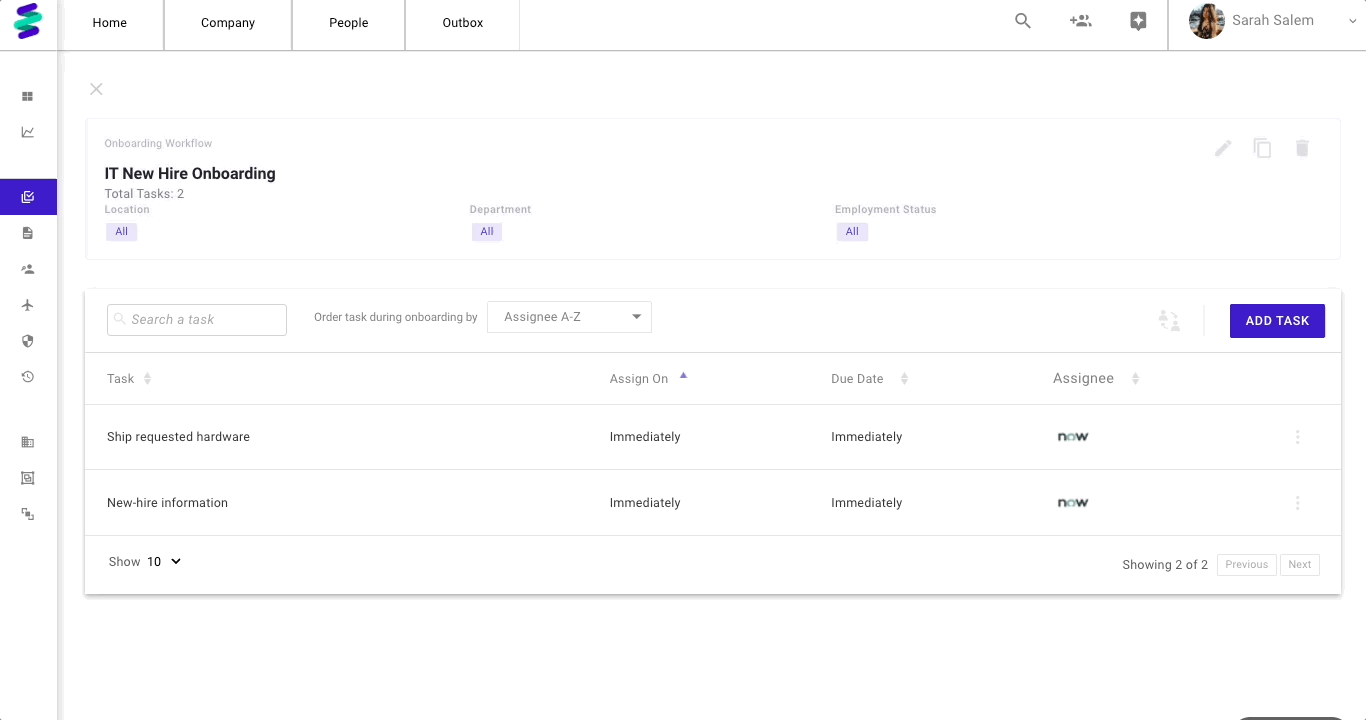
Learn more about our Sapling <> ServiceNow integration.
Feature Spotlight
Using tokens for personalized experiences
Did you know you can create an unlimited number of fields for tracking team member information? And even better, everything you track in Sapling can be used as a token throughout the rest of the platform like workflows, outbox and documents.
A token lets you build a message and automatically replace a predetermined token with the appropriate text (like “Dear <first_name>” to “Dear Marc”). These values are populated when the message is sent to the user.
Tokens are a powerfully simple way to create personalized experiences at scale for your team members.
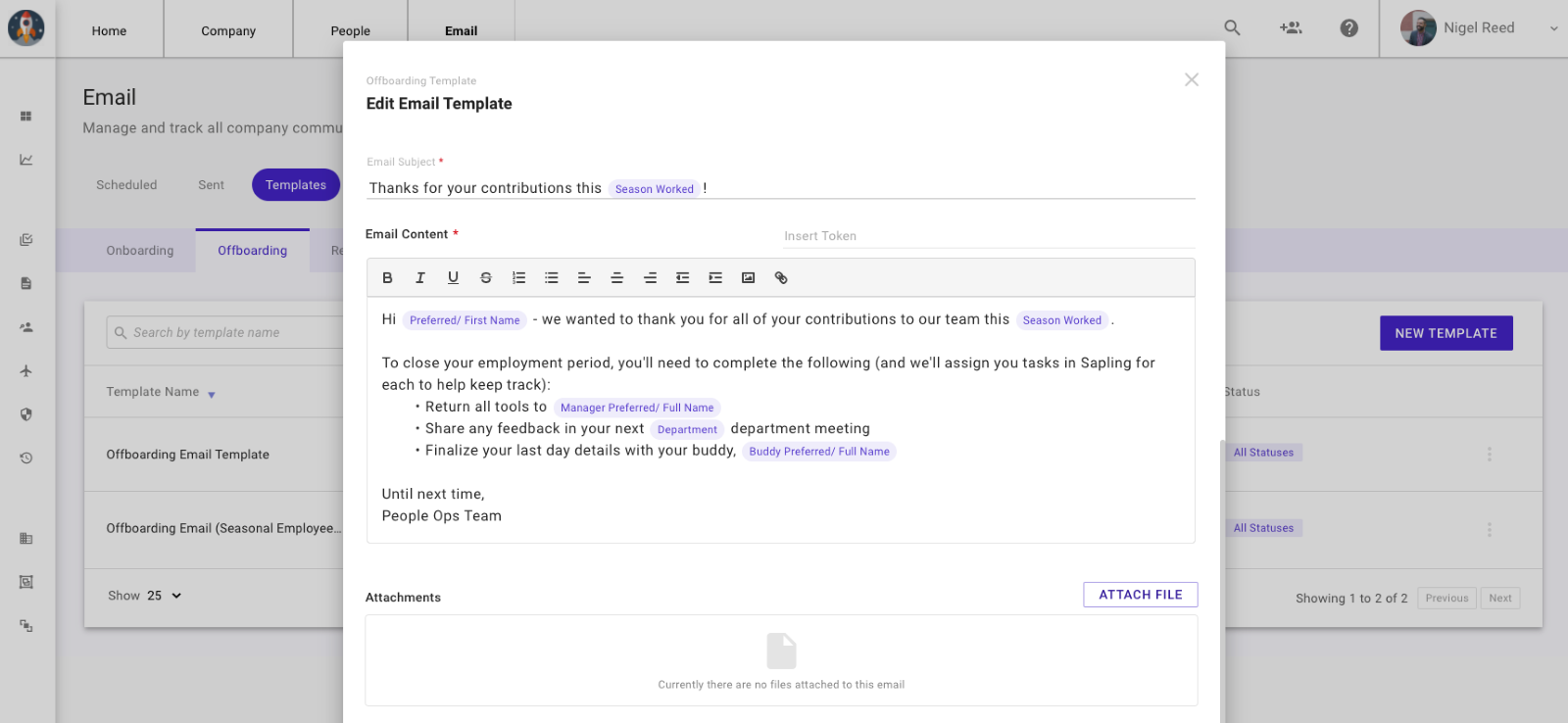
Read more on using tokens for personalized experiences.
That’s it for this month. Time to get back to releasing more updates to share next month 🗓️.
In the meantime, let me know how your garden (or house cactus 🌵) is coming along.
