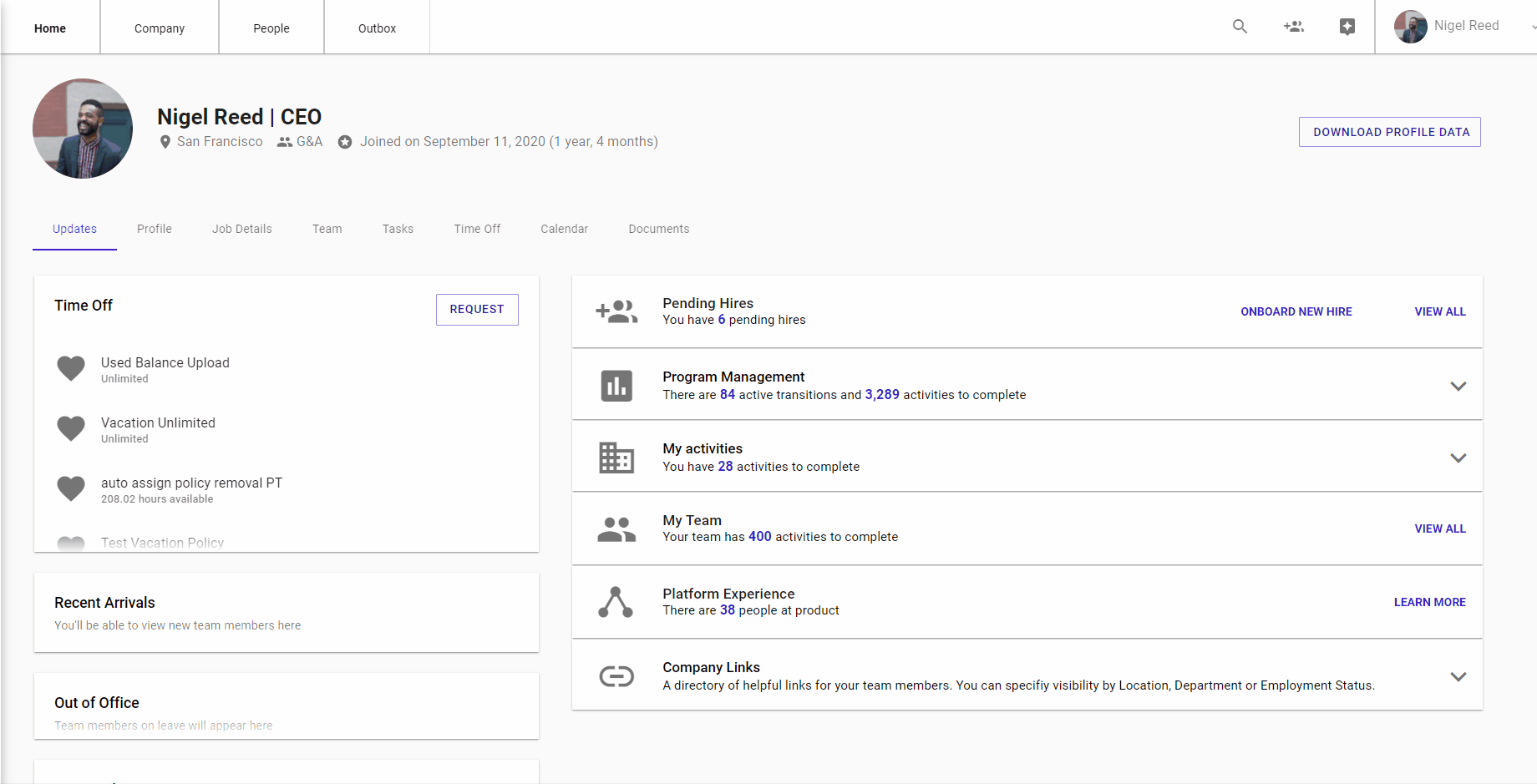Hello everyone!
We missed you! It’s April, and to top it off, it’s the start of warmer months and longer days. If you’re anything like us, you’ve been head down focused on big things.
So here's what's on tap for this month’s instalment of Product Updates from Sapling.
Get early access
Smart Assignment Enhancements
We just took our one-of-a-kind, much-loved feature to the next level! The time has come to see it in action!
With the latest updates to Smart Assignment, you can build, customize and assign Workflows, Documents, Profiles and Outbox Templates for new hires/ employees using additional group filters outside of Location, Department, and Employment Status. This gives you the ability to create even better, more customized, repeatable onboarding programs by leveraging Group Filters - a new but familiar concept that governs how you segment data across Sapling features.
We want to hear from you! Send in your interest by replying to the email you'd received and join the beta list today to get early access to the next-generation of Smart Assignment.
Integrations
Level up your Global People Operations
Global teams generally work from multiple locations, regions, and countries. This often means that your HR Tech stack employs multiple Payroll vendors depending on where your teams reside. Sapling now supports your dynamic HR Tech stack and functions as a true connectivity hub so you can manage your teams' Payroll needs from one place.
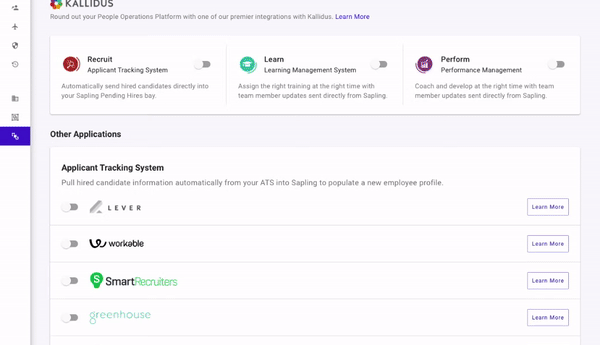
Sapling's Xero AU Integration
Xero is a world-leading online accounting software built for small businesses which provides a real-time view of your cash flow. Sapling’s Xero AU integration now allows the provisioning and continuous sync of employee data between Sapling and Xero for your teams residing in Australia.
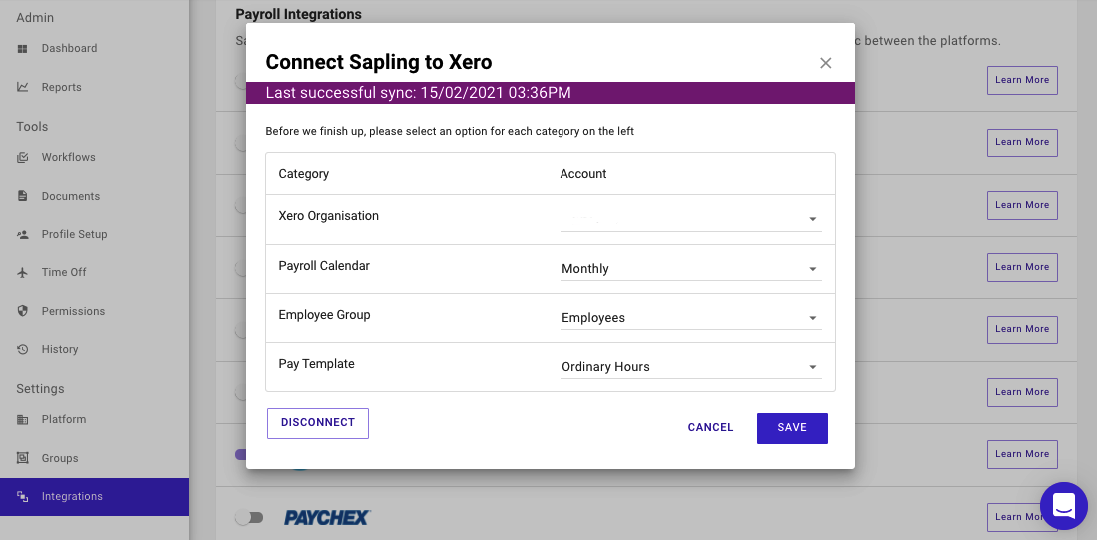
With the Xero AU integration, Sapling will:
- Create Users: When a user completes their Sapling profile, a user profile is automatically created in Xero.
- Update User Attributes: When a user attribute is changed in Sapling, the corresponding user profile in Xero will automatically be updated.
- Deactivate Users: When a user is off-boarded in Sapling, the corresponding user in Xero will automatically be terminated.
Learn how to set up the Sapling to Xero AU Integration here.
Feature Spotlight
Outbox
Outbox allows you to see not just all of those messages that have been scheduled and read by your team members but it also allows you to build out your own templates within the Sapling app. With this feature you can
- Schedule emails to send at a particular date
- Monitor emails sent to your team members
- Choose from the templates or create your own templates to standardize process
- Enable notifications to gain visibility over platform activities
- Further configure the notification feature through settings
We also introduced Outbox insights which allows you to see if your emails are having the reach and the effect you intend so you can better support your team. Outbox Insights helps you see messages sent and read over the past 7 days, so you can analyze and iterate on the emails to make it more effective and impactful.
That’s it for this month. Time to get back to releasing more updates to share next month 🗓️.