What is this about?
Candidates are able to view vacancies on a map view but this relies on the Office/Location having the correct address details stored in the Recruit Application
How do I do this?
From the 'Settings' page in the Back Office go to 'Manage Classifiers'
Find the Classifier that relates to the Location. Note that this could have various names depending on how the system was setup. Typical naming conventions include Office, Location, Locality etc
In this example we're using 'Office'

Click on 'edit items' and find the Office you wish to edit. Click on 'Edit Item'
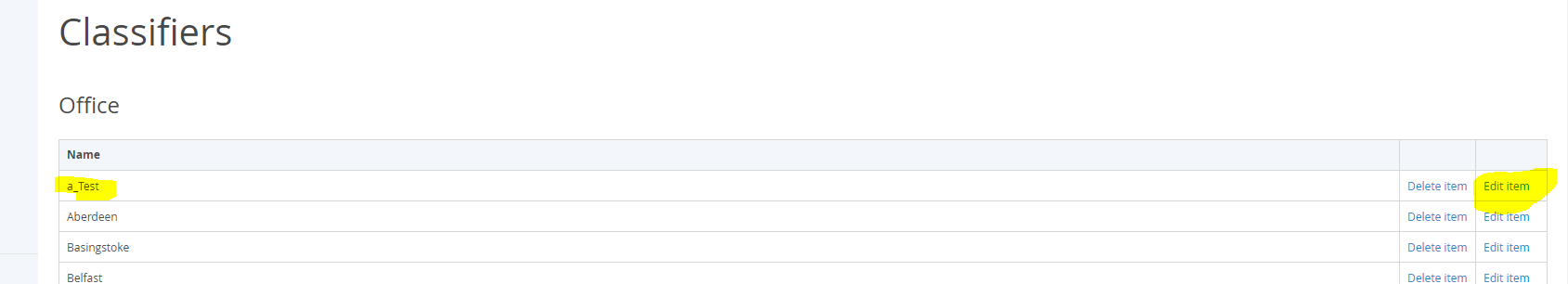
Under 'Find Location' Enter the postcode and click on 'Look Up Address' This should display a map of the area. Scroll down to the bottom of the page and click on 'Save' to store the geo co-ordinates

Complete this for all locations you want to be mapped, then click 'Commit changes' when done.
