We are really proud to introduce improvements to the My development area of the product. We will have also released brand new functionality which allows you to link both Learn and Perform together.
Linking learning to development activities
If you have both Learn and Perform then you can take advantage of further integration between the two systems.
Users with access to both systems can link learning to their development activities. Both individuals and their managers can create development activities within the My Development area.
In addition to the existing functionality, you can link a course to a development activity.
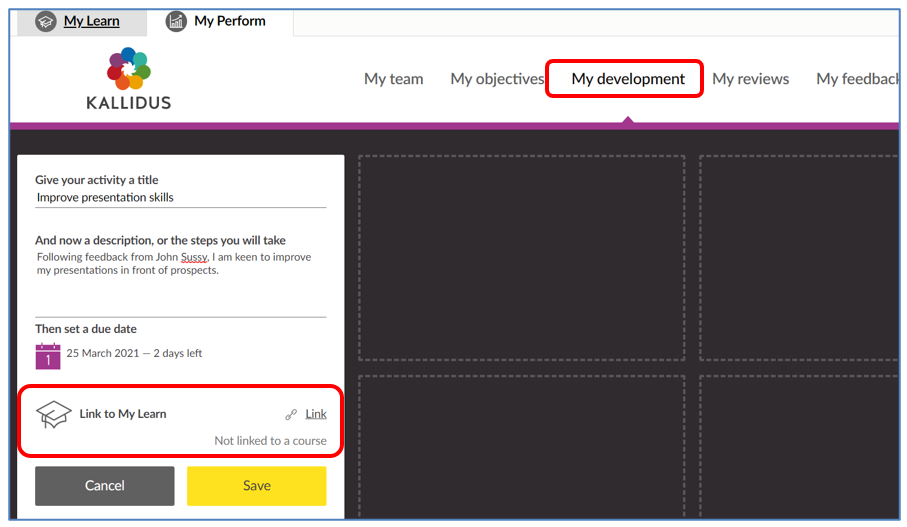
To link a course to a development activity the user simply clicks ‘Link’. This will load the courses available to that individual so they can choose the most appropriate course to link.
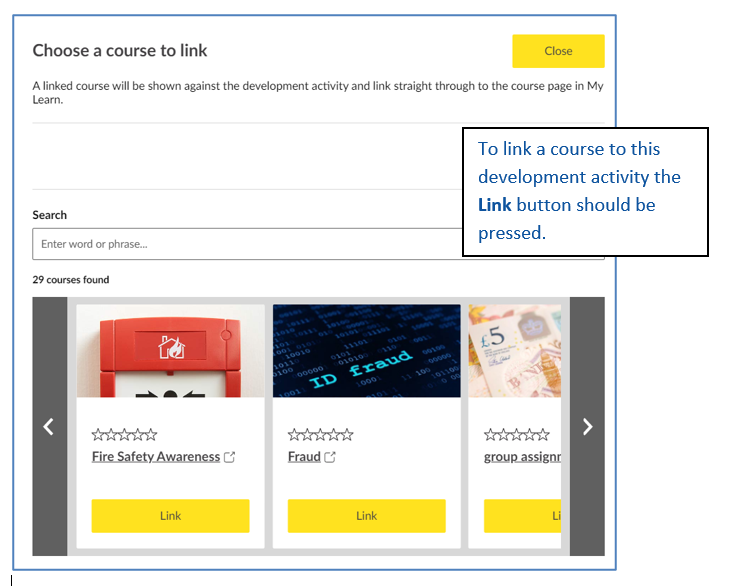
You can link one course to each development activity. The available courses can be browsed or the search function can be used.
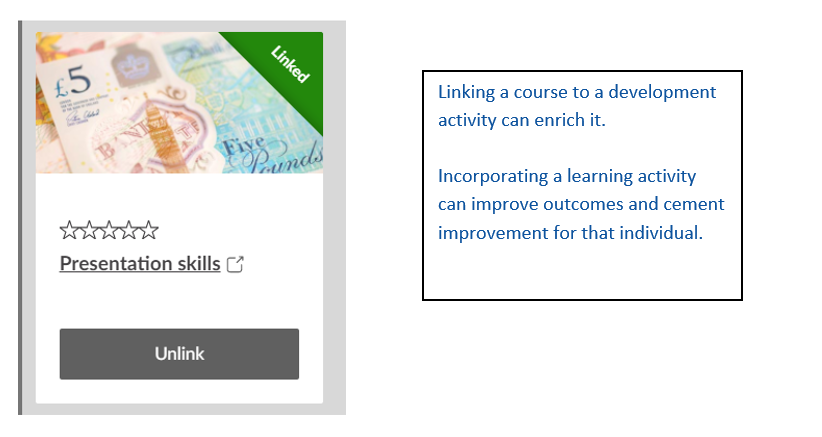
The linked course can then be linked to from within Perform.
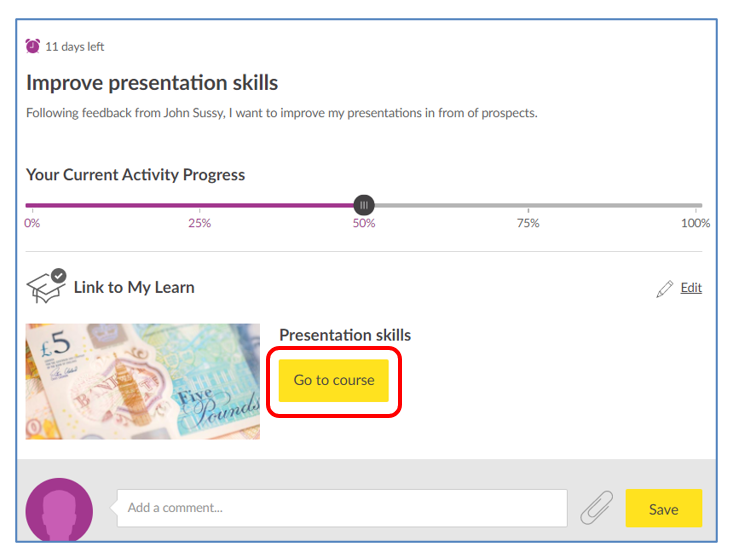
Reporting on linked learning
We have improved the development activities and Reviews reports to show:
- Whether learning was linked to the dev activity or not.
- If learning was linked - what learning was linked
- The progress of that learning.
The Reviews report also show if development activities have been included in a review (this is new – see below for more info).
The reports can be found in Learn admin – in the Reporting section:
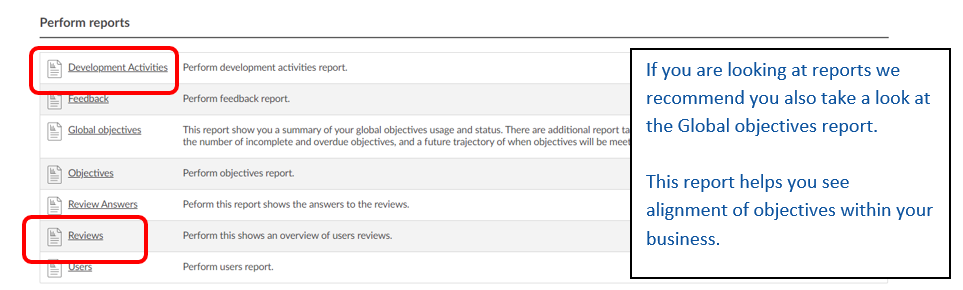
Other improvements to My development
We are really pleased to outline a host of further changes to the My Development section. In summary these are:
- A progress slider on a development activity
- The ability to add comments to a development activity
- The ability to add an attachment to a comment on a development activity
- The ability to add an overview of ongoing development to a review form.
- New emails which update managers/individuals if development activities are updated (these can be switched on by request by contacting us).
Progress slider, comments and attachments
A progress slider has been added so progress can be recorded. Comments and the ability to add attachments has also been added.
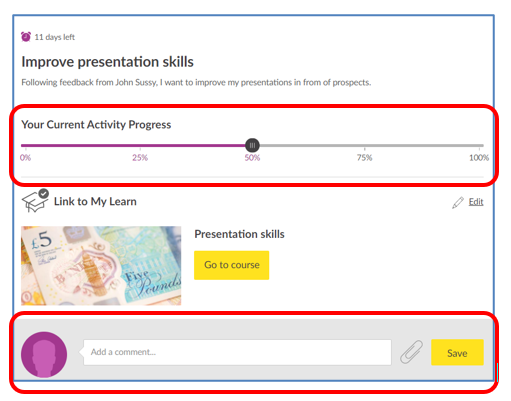
The ability to add an overview of ongoing development into a new review
There is a new section within the review form which allows you to add an ongoing development section.
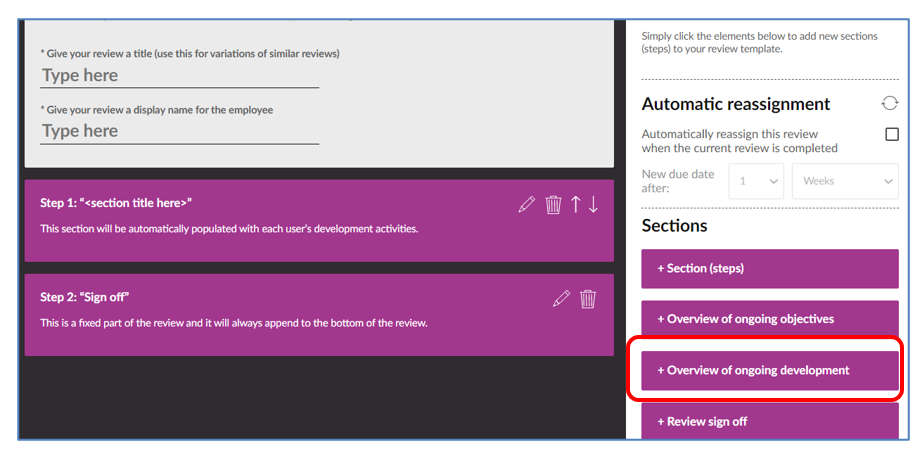
You can add in this new section and give it a title. This section will then show all development activities, any linked learning, the progress on this linked learning and gives both the reviewer and review the opportunity to reflect on these items.
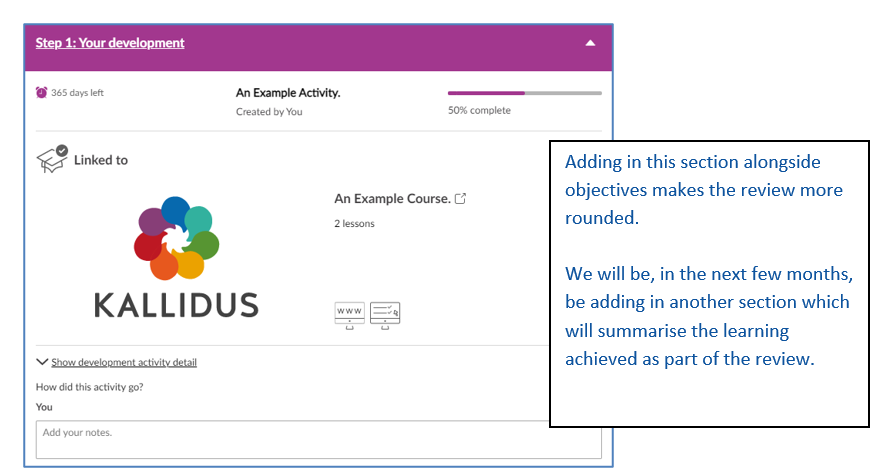
We really hope you love these new changes to Perform. Please do give us feedback on them at product@kallidus.com.
