Introduction
Sapling integration with Jira helps you create new tasks in Jira that are triggered automatically from Sapling. We are aware that you might encounter an issue where the integration doesn’t seem to work. In this article, we will walk you through how to fix such an issue.
Please note: this article only covers how to fix this error. To learn more about setting up Jira integration, please check our Jira Integration guide.
This article covers the following topics:
Symptom
Jira integration is not working. A new task assigned to Jira has been created in Sapling but hasn’t successfully created a new task in Jira.
Cause
The most common error is {"duedate":"Field 'duedate' cannot be set. It is not on the appropriate screen, or unknown.”}.
Essentially, Sapling attempts to create a task in Jira. However, it fails to do so because the due date field is not included in the project screen in Jira.
How to fix it
To fix this, you will need to add the due date field to the screen used by the project in Jira.
Follow the steps below:
1. Within the Jira project created for Sapling, navigate to the left side panel and click on 'Project settings'
2. Click 'Field' & Click 'Edit' (pencil icon at the top right)
3. Search for 'Due Date' and click 'Screens'
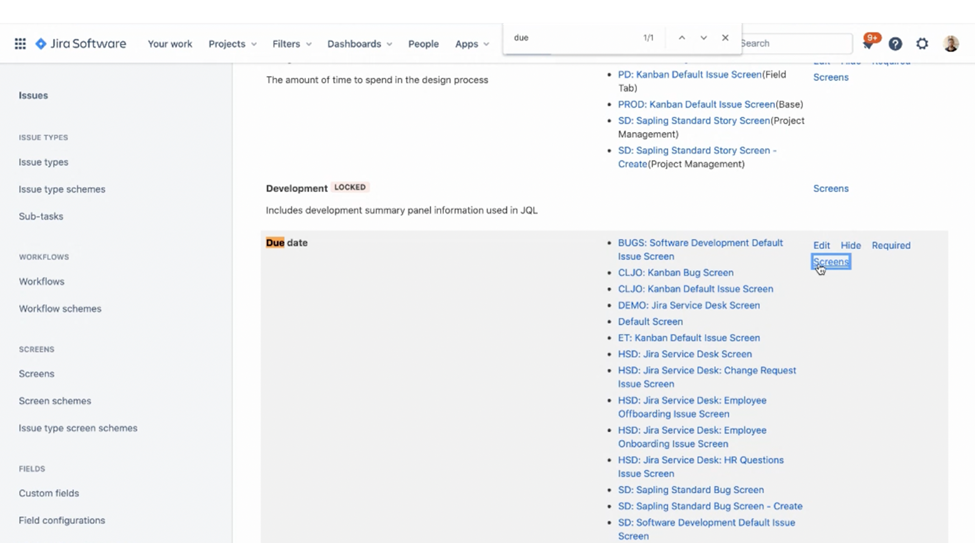
4. Check the box for the project screen and click 'Update'.

There are other things to consider when managing your integration. We discussed that in our article on the Jira Integration guide.
