Any Recruit User wanting to take advantage of the Vacancy Poster jobboard posting service must have a Vacancy Poster account, and a Kallidus Recruit account with the same email address.
Once you have received your Vacancy Poster credentials, log into Kallidus Recruit backoffice, go to any vacancy, and select 'Share this vacancy'
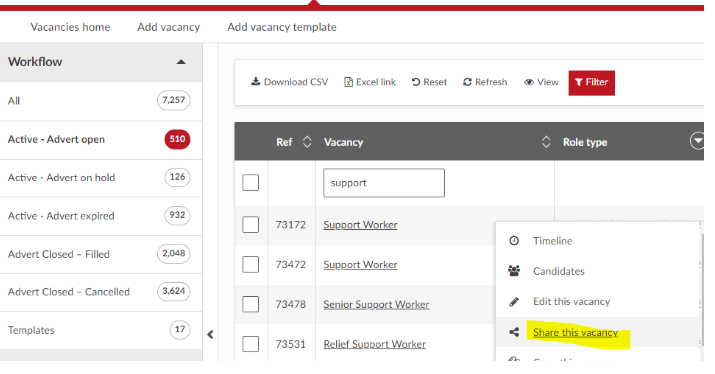
On the vacancy sharing page, hit 'Select' against 'Post to Job Boards':
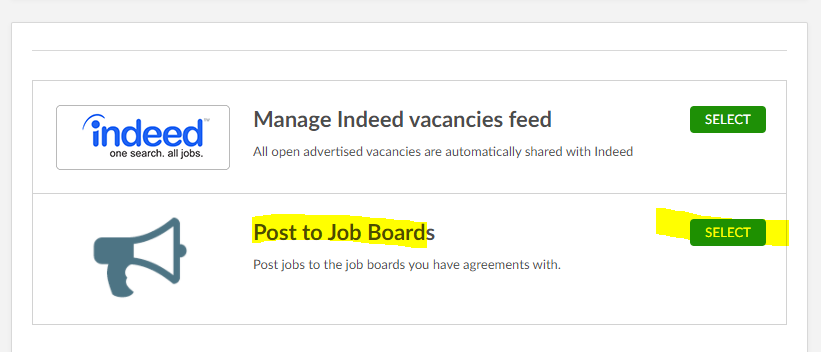
Carefully add your Vacancy Poster credentials in the boxes. Your "Vacancy Poster User ID" is your email address.
Please note, the password is NOT your Kallidus Recruit password - it is the password supplied by Vacancy Poster.
Click the 'Save' button in the window when you've added the credentials, and you should see options to post your jobs.
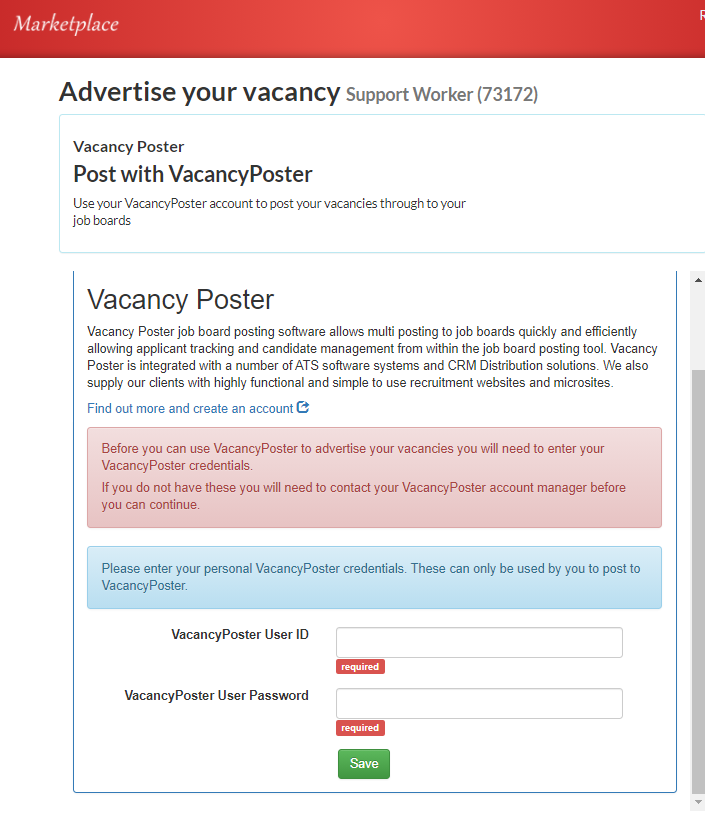
See https://kallidus.zendesk.com/hc/en-us/articles/360001753013-Recruit-Vacancy-Poster-posting-guide for further details on posting jobs with Vacancy Poster.
